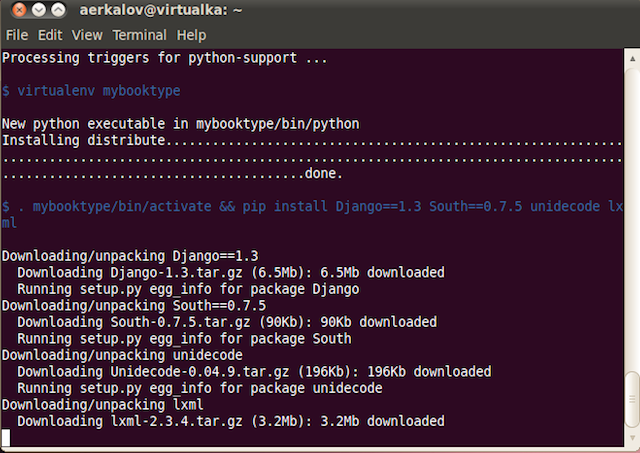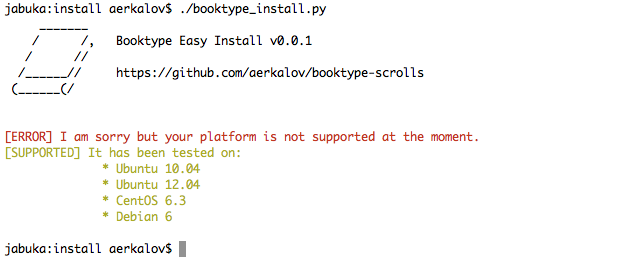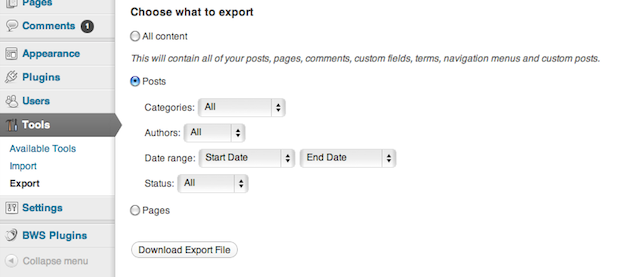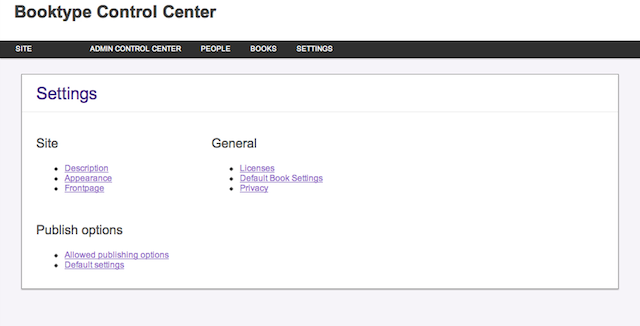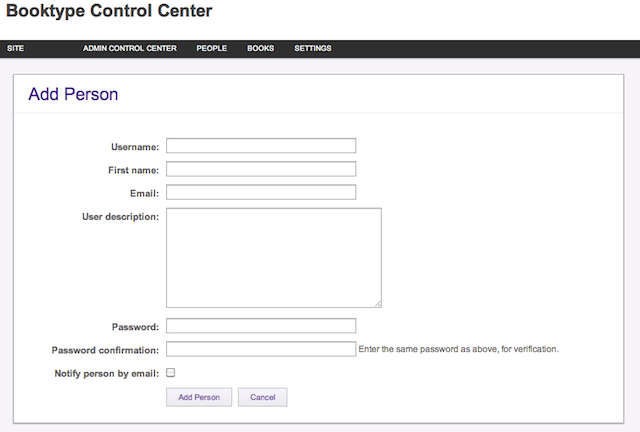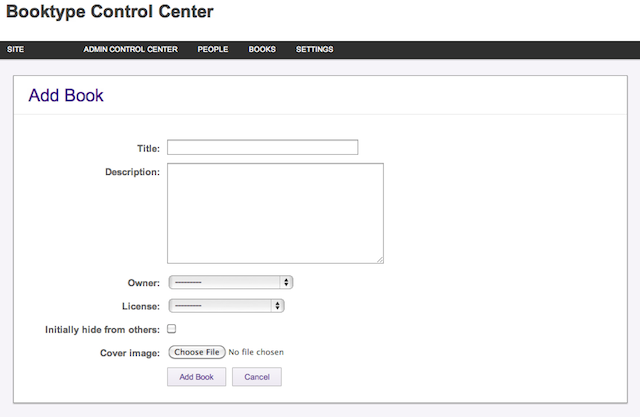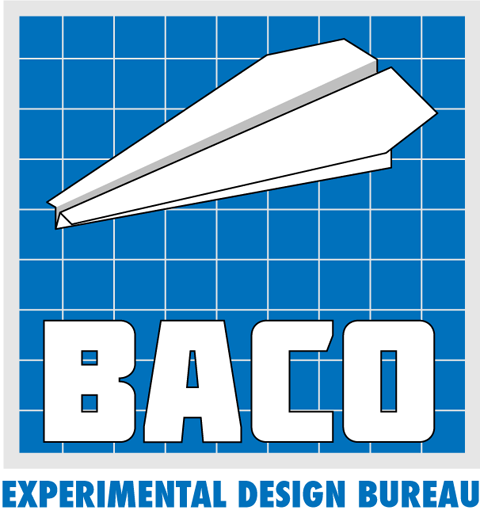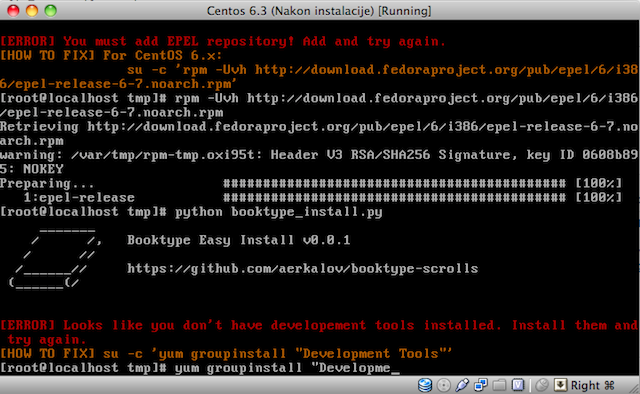
A lot of people seems to have problems installing Booktype. Until we have native packages for each distribution installing vanilla Booktype from git repository will be the way to go.
I love all of my users the same and that is why I decided to work on a small install script which would do most of the steps for them. This script should help you even when your distribution does not provide valid native packages (Old Django packages and etc…). Anyhoo, I have done some basic testing on – Ubuntu 10.04, Ubuntu 12.04, CentOS 6.3, Debian 6 and I have tried to avoid combination of outdated system packages and latest packages installed with PIP (because that is what Google told you to do). I am aware there are many places where this script could go wrong but i have tried to fix at least basic problems. For instance, if you are on CentOS it will warn you and inform how to install EPAL repository.
Like all “double click” methods this script will also install unwanted packages. To avoid conflicts with different versions of python modules it will create virtualenv environment and install only those Python packages (and their versions) you really need. It will install packages using python package tools and not system packages. For some of the packages it means compiling. Compiling means having development tools on the system. Be aware of that.
Created Booktype instance will use Sqlite to store data. Sqlite is great database but it does not support easy upgrades of schema. If you are serious about Booktype you might want to look at PostgreSQL. After all, this is version 0.0.1 and we only support built in python web server. To make it work with Apache you will need to manually activate virtualenv environment in wsgi script. In the future install script will do this for you.
Where to get it
For now, Booktype Easy Install script is part of “Booktype Scrolls” project and you can get it here:
https://github.com/aerkalov/booktype-scrolls/tree/master/scripts/install.
How to start it
Download the script and execute it. It will download and install required packages. When it is done it will tell you how to create user account and start Booktype. You don’t need to be root to start this install script but you do need sudo permissions in case it must install some system packages. You will need to confirm installation of new packages and you will be informed which commands are being executed in the background. Without your permission new packages will not be installed on the system. Feel free to analyze the script before you start it.
wget https://raw.github.com/aerkalov/booktype-scrolls/master/scripts/install/booktype_install.py
python booktype_install.py
Use –help to get all available arguments:
python booktype_install.py --help
python booktype_install.py -p myproject
python booktype_install.py -o ubuntu -p book
What now
It needs testing and support for more platforms. Please report to me if you have problems with it. Will try to fix it together!